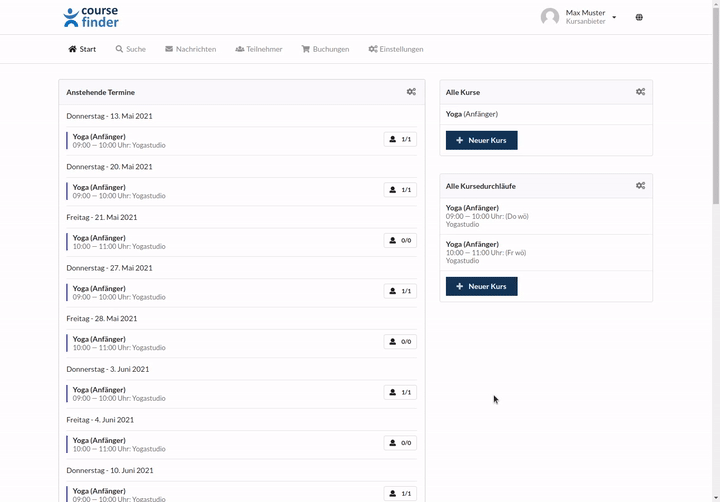Cancellation rules for course bookings
It is possible to define a many as desired cancellation rules for a booked product. If no rule has been defined, the full course fee is due as a cancellation fee in the event of a cancellation through the participant/contractual partner.
Discounted/lower cancellation fees can be specified using cancellation rules, such as a percentage or fixed cancellation fee for cancellations, e.g., up to 14 days before the course starts, or alternatively free cancellation up to one month in advance. The periods and the flat rates/fees can be freely specified.
To define a cancellation policy for course bookings, proceed as follows:
- First select the course for which you want to set or change the cancellation rules.
- Now select the course session/appointment series.
- Click on Settings.
- Now select the product from the listed booking options for which you want to edit the cancellation rules.
- A window for editing the booking option will open.
- Click Edit next to the product name.
- Now edit the cancellation rule
- Save the changes by clicking Save