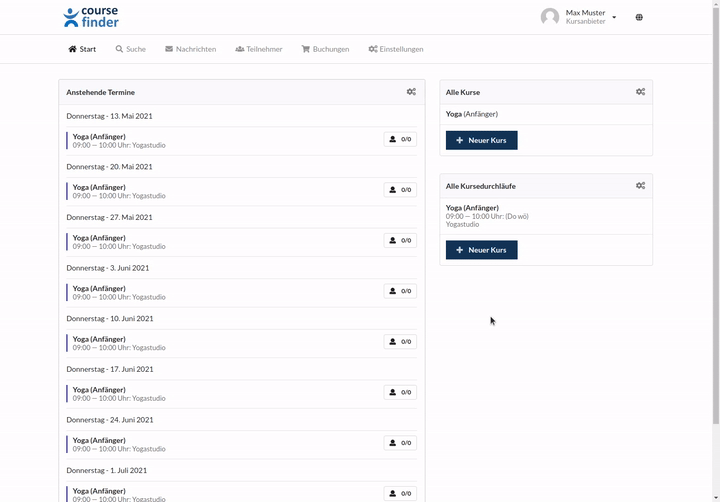How do I create a the course schedule, i.e., the session/appointment series?
To create the session/appointment series for a course/class, please proceed as follows:
- Click on Start or My courses to get to the dashboard.
- Select the course for which you want to create a new session/appointment series under All courses.
- Click Add course run.
- A window opens.
- Now enter the start date of the session/apointment series and the time at which the course/class should take place.
- Choose how often and at what interval the course should be repeated.
- Optionally choose a different person as instructor if you are not instructing/giving the course/class yourself.
- Select a location or create a new one if the desired is not listed yet.
- Click Save.